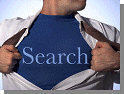Search vs. Discovery
 Often times I have been asked to explain the difference between search and discovery. Many feel they mean the same thing or are at least interrelated in some way as in "I have discovered the answer to my query". But actually they are quite different. One way to contrast the two is to classify them by what you know and don't know. That is you search for what you know and discover what you don't know.
Often times I have been asked to explain the difference between search and discovery. Many feel they mean the same thing or are at least interrelated in some way as in "I have discovered the answer to my query". But actually they are quite different. One way to contrast the two is to classify them by what you know and don't know. That is you search for what you know and discover what you don't know.When I search, I already have a target in mind be it a document, product, or piece of information. My task is to formulate a query in such a way as to improve the chances for an exact or partial match to some portion of the target document. Keywords in the query tend to be more descriptive so as to qualify exactly what I am looking for. For example, the query "replacement filter for a Masterblade lawn mower" leaves little room for ambiguity.
Discovery, on the other hand, is exploratory in nature driven by a general goal. A search engine
 becomes a discovery engine when the query is used as a starting point from which to learn more about a particular topic. Just as hyperlinks within web documents facilitate the quick navigation through related topics of information, a discovery engine provides various facets of the result set in the form of navigational links. These links represent different dimensions of the result set and allow you to drill down or sideways depending on the facet. The illustration to the right presents different facets of the results for the query "digital cameras".
becomes a discovery engine when the query is used as a starting point from which to learn more about a particular topic. Just as hyperlinks within web documents facilitate the quick navigation through related topics of information, a discovery engine provides various facets of the result set in the form of navigational links. These links represent different dimensions of the result set and allow you to drill down or sideways depending on the facet. The illustration to the right presents different facets of the results for the query "digital cameras".With a discovery engine I can more easily "surf" my results quickly jumping from one facet to another depending on what strikes my interest. Not much different than surfing the web. With a conventional search engine the burden is on you to click on a result, read the document, and then potentially click on any embedded hyperlinks that might appear interesting. To learn more see IBM's OmniFind: Discovery Edition.
Click here to read more...