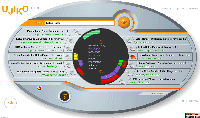Search Engine Strategies Conference Review
I just returned from attending the Search Engine Strategies conference held in San Jose CA.(August 7th - 10th) and thought I'd share with you my observations and experiences at the conference. The conference was primarily about search engine marketing and how to effectively increase the visibility of your product advertising through the major public search engines. I found this to be an
 excellent opportunity to learn what's new with the major search vendors (e.g., Google, Yahoo, MSN, Ask.com, etc...) as well as speaking with some of the attendees (over 2000) to learn what they expect of a search engine.
excellent opportunity to learn what's new with the major search vendors (e.g., Google, Yahoo, MSN, Ask.com, etc...) as well as speaking with some of the attendees (over 2000) to learn what they expect of a search engine.Keynote Speaker:
Danny Sullivan, Founder and Editor-in-Chief, SearchEngineWatch.com opened the conference with a good overview of search engine marketing and optimization (SEO). Search engine marketing is a topic I covered in an earlier post (Content is King) and not what I was primarily interested in. What I did find interesting was his comments on future directions. Of course he identified Google as the number one search engine but said that being number one is changing and will continue to do so. As we have all experienced, Google's organic search results cover a horizontal spectrum of interests across the web. But when people search they are typcially focused on a very narrow topic (e.g., Health, Music, Shopping). Danny's assertion was that "at
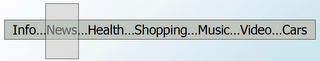 some point it may be the vertical results that show up by default". Vertical search focuses around a particular type of content and interest.
some point it may be the vertical results that show up by default". Vertical search focuses around a particular type of content and interest.So how would the search engine know what vertical you intend to search? Some search engines already organize their content into predefined categories (think Yahoo!) and its just a matter of selecting the preferred category before issuing the search. But is it possible for the search engine to anticipate your area of interest without an explicit selection by you?
It has been rumored that Google is working toward this through the use of their toolbar. If you install the Google toolbar in your browser then Google is actually monitoring all types of browser access you make not just searches. They know what pages you have visited and can use this information to determine your areas of interest. You may not have known that this type of intelligence gathering is going on but have inadvertently agreed to it when you accepted the Google toolbar licence.

If we put aside the privacy issues for the moment, this type of query intent analysis could greatly improve your search experience. For example, assume that I am a Microsoft Windows developer and spend a lot of time browsing Windows documentation on the web. If I later issue a search for "Sizing a Window" it is now possible for Google to automatically restrict my search to Mircosoft Windows documentation and not return results for say "Sizes of Anderson storm windows".
Social Search
A common theme throughout the conference was the emergence of social search (and the and the marketing potential therein). Social search is the application of community wide knowledge to aid in the overall search experience. I'd have to say that Yahoo is in the lead on this one providing the most social search services. Below are the services they offer (which you may have already used):
- del.icio.us - is a social bookmarking service that allows users to tag, save, manage and share Web pages from a centralized source. It's great for organizing personal data, but it goes even further when someone else posts related content with the same tags. You begin building a collaborative repository of related information, driven by personal interests and creative organization.
- flickr - Similar to del.icio.us but instead of tagging web pages you tag your favorite photos. In Flickr, you can share your photos privately with friends, family or select groups of people as well as made publicly available to the world. Photos can also be "ranked" as being "really cool" or any other sentiment you might what to attach. This enables searches like "show me the best Grand Canyon photo".
- answers - It’s the place to ask questions and get real answers from real people. The questions and answers are then indexed and made available to the community as a whole. Similar to Flickr you can vote on the best answers. There are currently 12 million users with over 30 million answers indexed.
- Trip Planner - Lets you save hotels, attractions, restaurants, maps and much more to a customized travel guide. You can add travel dates, your own comments, even bookmarks for other sites to your trip. Once you've created your trip, you can print a copy to bring with you, or access it from any computer with Internet access. And of course all of these trips can then be shared with others.
- WebJay - Is a tool that helps you listen to and publish web playlists. Playlists that link to web-based files are portable -- anyone with an MP3 player and an internet connection can create and swap playlists without having to transfer the actual songs themselves. This means you can email your small playlist file (actually just a specially formatted text file) to your friend, post it on your web site, or take it with you to work. And as you have guessed playlists can be tagged for easy searching by others.
- MyWeb2 - Integrates social tagging (similar to del.icio.us) with web search. Provides tag clouds to visually see the most searched about topics. This is very similar to IBM's DogEar.
Google also has a few things going on in the social search world. They collectively refer to their social technology as Google Co-op. Here is what they are up to:
- Subscribed Links - There are a number of special features built into Google search, such as currency conversion, movie showtimes, and stock quotes that appear at the top of your search results. You can add many more useful services to that list by creating your own subscribed links. Assume you have a service that provides the locations of the cheapest gas in your area. You can create a subscribe link to your service and associate a set of keywords that will activate it. You can then publish your subscribed link to your users and when they type in those keywords through Google search will see your service information (lowest gas prices) displayed in the first three lines of their results list. As your subscribed link grows in popularity (and usefulness) it can be promoted to the Google directory so that others can subscribe to it.

- Search Topics - A search topic is a set of related web pages to which you can restrict your search. This is similar to Yahoo's categories in the sense that Google provides a set of predefined search topics (e.g., Health, Music, etc..) but you can also create your own topic. If you're a doctor, for instance, with specific expertise in a particular disease, you can create a topic on that disease and then identify all of the web pages you feel are useful, reliable information about the disease. You can assign labels (tags) to the web pages so that the information is classified (e.g., diagnosis, symptoms, etc...). Your patients and other Google users can then subscribe to you and benefit from your expertise. In one sense you are creating your own mini search index that others can use.
Search Landscape
Bill Tancer (General Manager, Global Research, HitWise) gave an excellent presentation on the overall search landscape. HitWise is an online competitive intelligence service that monitors the largest worldwide sample of internet users. Bill presented some of their findings as follows: He reported that Google is growing at 15.3 % while Yahoo and MSN are actually loosing market share a 7% and 27% respectively (not surprising). Google now provides 60% of all searches performed on the internet. Some of the demographics were more interesting. For example, Yahoo search users are more likely to be under 35 years of age, MSN over 35, and Google users have slightly higher incomes.
What was most interesting was Bill's prediction of the next competitive threat, namely MySpace.com. MySpace.com experienced 1000% growth in market share of visits. Compared to the top portal players MySpace is bigger than Google and MSN combined. This demonstrates the dramatic evolution of the web from not just an information source but as a tool for collaboration, connecting people and the sharing of ideas. This evolution has been tentatively labeled Web 2.0.
Conference Grade (B)
Overall I found the conference to be very informative and worth while to participate in the future. Don’t hesitate to contact me if you have any questions or would like to discuss a topic in more detail.
Click here to read more...